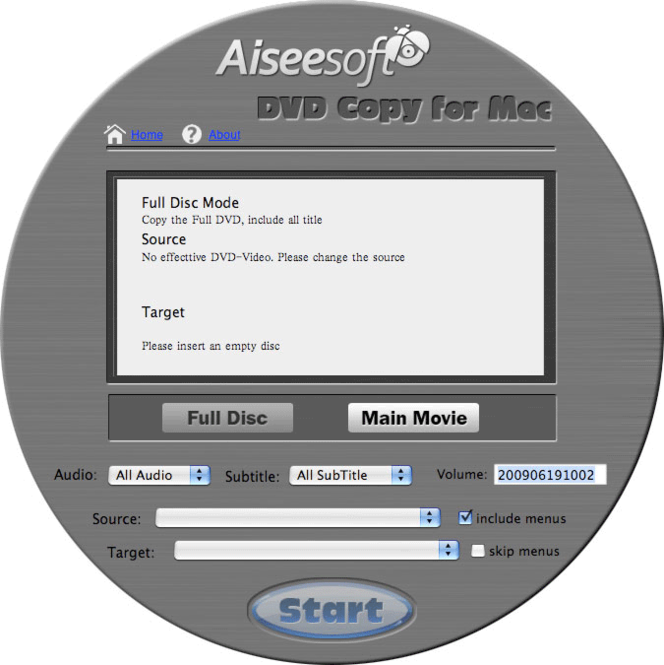Aiseesoft DVD Copy for Mac 5.0.12
Aiseesoft DVD Copy for Mac 5.0.12
Aiseesoft DVD Copy for Mac, specially designed DVD Copy software for Mac users, allows you to copy DVD disc, DVD folder or DVD ISO image on Mac and it can burn local DVD folder and DVD ISO image to DVD disc.
Last update
25 Jan. 2013
| old versions
Licence
Free to try |
$29.00
OS Support
Mac PPC
Downloads
Total: 1,082 | Last week: 0
Ranking
#42 in
Audio Convertors
Publisher
Aiseesoft Studio
Screenshots of Aiseesoft DVD Copy for Mac
Aiseesoft DVD Copy for Mac Publisher's Description
Aiseesoft DVD Copy for Mac is specially designed Mac DVD Copy software, which enables you to copy and clone your DVD on Mac with lossless quality. With it, you can copy your DVD disc to a new disc, local DVD folder, or DVD ISO image, and burn local DVD folder or ISO files to DVD disc. Also it allows you to copy DVD successively, you could select subtitle and audio track, define whether the copy version will contain the menu, and enter the DVD volume label that you need for the copy version. Plus, the kernel is updated.
Key Functions
1. Copy DVD to DVD disc, DVD folder and DVD ISO image on Mac
The DVD Copy for Mac can help you to copy DVD-5 video to DVD-5 format, copy DVD-9 to DVD-9 in 1:1 ratio exactly and compress DVD-9 video to DVD-5 format on Mac. And also you are allowed to copy DVD disc to the DVD folder or DVD ISO image for backup on Mac.
2.Burn local DVDs ( DVD folder, DVD ISO image files )
It can burn your DVD folder and DVD ISO image to a blank DVD disc.
3.Choose copy mode
Users can copy specific DVD titles/chapters you choose to the target DVD. Also you can choose the track and subtitle for the output DVD.
4.Define DVD content
Users can remove or skip DVD menu, remove multi-angle and copy code protection, and so on to the output DVD.
5.Most DVD formats supported
Aiseesoft DVD Copy for Mac highly supports DVD+R, DVD+RW and DVD-R, DVD-RW, etc.
Key Functions
1. Copy DVD to DVD disc, DVD folder and DVD ISO image on Mac
The DVD Copy for Mac can help you to copy DVD-5 video to DVD-5 format, copy DVD-9 to DVD-9 in 1:1 ratio exactly and compress DVD-9 video to DVD-5 format on Mac. And also you are allowed to copy DVD disc to the DVD folder or DVD ISO image for backup on Mac.
2.Burn local DVDs ( DVD folder, DVD ISO image files )
It can burn your DVD folder and DVD ISO image to a blank DVD disc.
3.Choose copy mode
Users can copy specific DVD titles/chapters you choose to the target DVD. Also you can choose the track and subtitle for the output DVD.
4.Define DVD content
Users can remove or skip DVD menu, remove multi-angle and copy code protection, and so on to the output DVD.
5.Most DVD formats supported
Aiseesoft DVD Copy for Mac highly supports DVD+R, DVD+RW and DVD-R, DVD-RW, etc.
Look for Similar Items by Category
Feedback
- If you need help or have a question, contact us
- Would you like to update this product info?
- Is there any feedback you would like to provide? Click here
Popular Downloads
-
 Windows XP Service Pack 3
SP 3
Windows XP Service Pack 3
SP 3
-
 Iggle Pop
1.0
Iggle Pop
1.0
-
 Zuma Deluxe
1.0
Zuma Deluxe
1.0
-
 Minecraft
1.8.1
Minecraft
1.8.1
-
 Mozilla Firefox
108.0...
Mozilla Firefox
108.0...
-
 Antares Autotune VST
7.1.2...
Antares Autotune VST
7.1.2...
-
 WhatsApp Messenger
0.2.1880
WhatsApp Messenger
0.2.1880
-
 Adobe Photoshop Lightroom
5.6
Adobe Photoshop Lightroom
5.6
-
 Microsoft PowerPoint 2010
10.1.9
Microsoft PowerPoint 2010
10.1.9
-
 Age of Empires
1.3.1
Age of Empires
1.3.1
-
 Call of Duty 4: Modern Warfare
1.7.1
Call of Duty 4: Modern Warfare
1.7.1
-
 Adobe Illustrator
CC
Adobe Illustrator
CC
-
 Adobe Audition
CC
Adobe Audition
CC
-
 Outlook Express
5.0.6
Outlook Express
5.0.6
-
 Sylenth1
2.2
Sylenth1
2.2
-
 BitTorrent
7.4.3...
BitTorrent
7.4.3...
-
 Adobe Premiere Pro
14.3.0.38
Adobe Premiere Pro
14.3.0.38
-
 Windows Live Movie Maker
6.5
Windows Live Movie Maker
6.5
-
 Adobe After Effects
CS6
Adobe After Effects
CS6
-
 QQ International
3.1.1
QQ International
3.1.1